
How to build a Raspberry Pi robot?
Global electronic component supplier AMPHEO PTY LTD: Rich inventory for one-stop shopping. Inquire easily, and receive fast, customized solutions and quotes.
Building a Raspberry Pi robot is a fun and educational project! Here’s a step-by-step guide to help you create a basic robot using a Raspberry Pi.
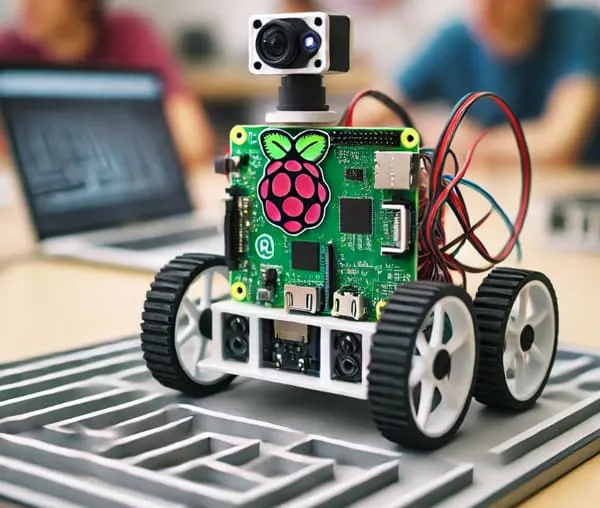
1. Gather the Components
You’ll need the following parts:
-
Raspberry Pi (any model, but RPi 4 or RPi 5 is recommended for better performance)
-
MicroSD card (16GB or larger, with Raspberry Pi OS installed)
-
Motor driver board (L298N or L293D)
-
DC motors (2 or 4, depending on your chassis)
-
Robot chassis kit (with wheels)
-
Battery pack (for motors, e.g., 6V or 12V)
-
Power bank or battery (for Raspberry Pi, 5V)
-
Jumper wires (male-to-female and male-to-male)
-
Optional: Ultrasonic sensor (HC-SR04) for obstacle avoidance, camera module, or other sensors.
2. Assemble the Robot Chassis
-
Follow the instructions in your chassis kit to mount the motors and wheels.
-
Attach a caster wheel (or ball bearing) for balance if needed.
3. Connect the Motors to the Motor Driver
-
Connect the two (or four) DC motors to the motor driver (L298N).
-
Connect the motor driver to the Raspberry Pi GPIO pins:
-
IN1, IN2 → Control Motor A (e.g., GPIO 17, 18)
-
IN3, IN4 → Control Motor B (e.g., GPIO 22, 23)
-
GND → Raspberry Pi ground
-
+5V → Optional power for logic (can be from Pi or battery)
-
Motor power input → Connect to a separate battery (6V-12V).
-
4. Power the Raspberry Pi and Motors
-
Use a power bank (5V) for the Raspberry Pi.
-
Use a separate battery pack (6V-12V) for the motors to avoid power issues.
5. Set Up Raspberry Pi OS
-
Flash Raspberry Pi OS Lite (or Desktop) to the MicroSD card using Raspberry Pi Imager.
-
Enable SSH (for remote access) and configure Wi-Fi if needed.
-
Boot the Pi and update:
sudo apt update && sudo apt upgrade -y
6. Install Required Libraries
Install Python libraries for GPIO control:
sudo apt install python3-pip python3-gpiozero pip3 install RPi.GPIO
7. Write the Robot Control Code
Create a Python script (robot_control.py) to control the motors:
import RPi.GPIO as GPIO import time # Motor pins IN1 = 17 # GPIO17 IN2 = 18 # GPIO18 IN3 = 22 # GPIO22 IN4 = 23 # GPIO23 # Setup GPIO GPIO.setmode(GPIO.BCM) GPIO.setup(IN1, GPIO.OUT) GPIO.setup(IN2, GPIO.OUT) GPIO.setup(IN3, GPIO.OUT) GPIO.setup(IN4, GPIO.OUT) def stop(): GPIO.output(IN1, False) GPIO.output(IN2, False) GPIO.output(IN3, False) GPIO.output(IN4, False) def forward(): GPIO.output(IN1, True) GPIO.output(IN2, False) GPIO.output(IN3, True) GPIO.output(IN4, False) def backward(): GPIO.output(IN1, False) GPIO.output(IN2, True) GPIO.output(IN3, False) GPIO.output(IN4, True) def left(): GPIO.output(IN1, False) GPIO.output(IN2, True) GPIO.output(IN3, True) GPIO.output(IN4, False) def right(): GPIO.output(IN1, True) GPIO.output(IN2, False) GPIO.output(IN3, False) GPIO.output(IN4, True) try: while True: cmd = input("Enter command (f/b/l/r/s): ").lower() if cmd == 'f': forward() elif cmd == 'b': backward() elif cmd == 'l': left() elif cmd == 'r': right() elif cmd == 's': stop() else: print("Invalid command!") except KeyboardInterrupt: GPIO.cleanup()
Run the script:
python3 robot_control.py
(Use f=forward, b=backward, l=left, r=right, s=stop.)
8. Add Sensors (Optional)
Ultrasonic Sensor (HC-SR04) for Obstacle Avoidance
-
Connect:
-
Trig → GPIO 5
-
Echo → GPIO 6
-
VCC → 5V
-
GND → GND
-
Modify the code to include obstacle detection:
from gpiozero import DistanceSensor sensor = DistanceSensor(echo=6, trigger=5) while True: distance = sensor.distance * 100 # in cm print(f"Distance: {distance:.1f} cm") if distance < 20: # Stop if obstacle is too close stop() else: forward() time.sleep(0.1)
9. Remote Control (Optional)
-
Use SSH for terminal control.
-
Or set up a web server (Flask) for browser control.
-
Or use Bluetooth/WiFi for smartphone control.
10. Test and Improve
-
Test movement and adjust motor speeds if needed (use PWM for speed control).
-
Add more sensors (line-following, camera for OpenCV, etc.).
-
Design a 3D-printed body for a custom look!
Final Notes
-
Ensure proper wiring to avoid short circuits.
-
Use a voltage regulator if needed for stable power.
-
Secure all components with zip ties or double-sided tape.
Related Articles
- ·What are some common Arduino projects for beginners?
- ·How do you set up a Raspberry Pi as a VPN server?
- ·Why can Arm chips change today's world?
- ·What are the advantages and disadvantages of using SoCs in embedded systems?
- ·How to convert Raspberry Pi to desktop PC?
- ·SoC vs SoM: What's the Difference?
- ·DS18B20 Temperature Sensor Detailed Explanation and Use Cases
- ·How to build an AI agent using Raspberry Pi?
- ·UART Serial Communication Experiment Based on Raspberry Pi 4B and STM32
