
How do a Microcontroller and an Arduino vary from one another?
August 25 2023 
Inquiry
Global electronic component supplier AMPHEO PTY LTD: Rich inventory for one-stop shopping. Inquire easily, and receive fast, customized solutions and quotes.
QUICK RFQ
ADD TO RFQ LIST
In this blog, the differences between microcontrollers and Arduinos will be covered. We will also go through the uses for Microcontrollers and Arduinos, their advantages and disadvantages , how to pick the best one for your project, and so on.
What is a Microcontroller?
A microcontroller is a small integrated circuit that controls a single process in an embedded system. A typical microcontroller is a single chip that houses a CPU, memory, and input/output (I/O) peripherals. Microcontrollers, also known as embedded controllers or microcontroller units (MCU), are electronic components that are used in a variety of devices, including vending machines, office equipment, robotics, cars, medical devices, and office machines. In essence, they are basic, tiny personal computers (PCs) without a complicated front-end operating system (OS) that are used to operate smaller components.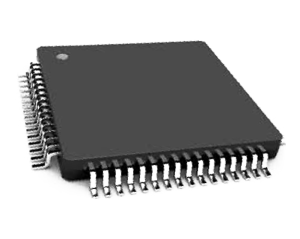
How does a Microcontroller work?
A microcontroller is integrated into a system to manage a certain device function. In order to accomplish this, it uses its core CPU to interpret data coming from its I/O peripherals. The microcontroller receives temporary data, which is stored in its data memory, which the processor accesses in order to interpret and apply the incoming data using instructions kept in the program memory. The relevant action is subsequently carried out by communicating with its I/O peripherals. A wide variety of devices and systems employ microcontrollers. Numerous microcontrollers are frequently used in devices, and these microcontrollers cooperate to complete the device's various responsibilities. An automobile, for instance, might contain a large number of microcontrollers that manage a variety of internal systems, including the anti-lock brake system, traction control, fuel injection, and suspension control. To inform the appropriate actions, all the microcontrollers communicate with one another. Some may just interface with other microcontrollers, while others may connect to a more sophisticated central computer within the vehicle. They use their I/O peripherals to send and receive data, process that data, and carry out the tasks for which it was intended.What is an Arduino?
An Arduino is a microcontroller board that comes with pre-tested software and hardware libraries and its own integrated development environment (IDE). It serves as a computer platform for the development of electronic projects. The fact that Arduino takes care of even the most minute electronic details for you is actually one of the advantages of basing projects on it. The Arduino ecosystem is made up of the Arduino board, additional hardware, and the Arduino IDE. With the help of all these parts, you can use Arduino to accomplish just about anything. The device can be programmed to perform any task, including reading sensors or controlling motors and lights.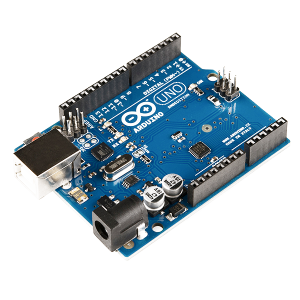
Video related to Arduino
How does an Arduino work?
- There is a microcontroller chip on the Arduino board. The little computer in this chip is in charge of running the program you create. Atmel AVR chips are frequently used as microcontroller chips.
- I/O pins are another feature of the Arduino board. The Arduino board can be connected to sensors, actuators, and other devices using these pins. I/O pins are frequently identified by a number, such as D0, D1, and so forth.
- Code for the Arduino board is created using the Arduino software. You may obtain this software for nothing from the Arduino website. The text editor, compiler, and debugger are all features of the Arduino software. The text editor is used to write the code, the compiler to translate it into machine code that the microcontroller chip can understand, and the debugger to assist you in identifying and resolving code faults.
- C/C++ is the programming language used to create the Arduino software. It's not too difficult to learn and utilize this language. A library of functions in the Arduino software can be used to communicate with the I/O pins, sensors, and actuators on the Arduino board.
- The Arduino software can be used to upload the written code to the Arduino board. A USB cable is used to link the Arduino software to the Arduino board. By selecting the "Upload" button after the software and Arduino board are linked, the code may be uploaded to the board.
- The microcontroller chip on the Arduino board will begin running the code as soon as it is uploaded. Until the code is altered or turned off, it will continue to run.
Applications of Microcontrollers
Some universal applications
- Robotics: In robotics, microcontrollers are used to direct the motion and behavior of robots.
- Sensors: Microcontrollers are employed in sensors to gather environmental data.
- Actuators: Microcontrollers are utilized in actuators to regulate a system's output.
- Programmable logic controllers (PLCs): PLCs, or programmable logic controllers, are industrial computers that are used to manage processes and machinery. Microcontrollers are a common foundation for PLCs.
- Consumer electronics: A wide range of consumer gadgets, including microwaves, washing machines, and televisions, use microcontrollers.
- Medical devices: Microcontrollers are a component of insulin pumps and pacemakers, among other medical equipment.
- Aerospace and defense: Microcontrollers are employed in aerospace and defense applications like missile guidance systems and aircraft control systems.
- Automotive: Applications for microcontrollers in the automotive industry include anti-lock braking systems and engine control systems.
- Embedded systems: Microcontrollers are a common component of embedded systems, which are devices run by computers. Automobiles, home appliances, and medical equipment are a few examples of embedded systems.
Highly applicated—Microcontroller for Cubesat
- Small satellites called cubesats are typically the size of a shoebox. Research and teaching are two common uses for cubesats.
- For cubesats, a variety of microcontrollers are available. The Raspberry Pi, Arduino Nano, and BeagleBone Black are a few well-liked choices.
- The cubesat project's unique requirements will determine the microcontroller to use. A microcontroller with a lot of memory and computing capability, for instance, may be required if the cubesat is going to be utilized for research.
Applications of Arduino
- Home automation: Automation of household functions such as lighting, thermostat control, and door opening is possible using Arduino.
- Robotics: Arduino may be used to create robots, including human-like robots, robots that can avoid obstacles, and line-following robots.
- Education: Arduino is a fantastic tool for instructing in both programming and electronics. It is utilized at a large number of educational institutions worldwide.
- Art: Interactive art projects like light sculptures and musical instruments can be made with Arduino.
- Wearables: Arduino may be used to build wearable gadgets like smartwatches and fitness trackers.
- IoT: Arduino can be used to build Internet of Things (IoT) objects, which are online objects that can be managed from a distance.
- Scientific research: Data logging and sensor measurements can be done with Arduino for scientific research.
Advantages and Disadvantages of Microcontroller and Arduino
Advantages of Microcontroller
- The flexibility of the processor chip is very small.
- The system is smaller and less expensive.
- It is simple to connect more RAM, ROM, and I/O ports to a microcontroller.
- After a microcontroller has been programmed, it cannot be reprogrammed.
- It would resemble a microcomputer if the digital components weren't there.
- Manufacturers may find microcontrollers to be a cost-effective option because they are often less expensive than other varieties of computer chips.
- Microcontrollers are made to do real-time processing, which is crucial for devices that need To react quickly, such those used in aerospace and automotive applications.
Disadvantages of Microcontroller
- Small digital equipment uses microcontrollers because of their modest size.
- Multitasking gadgets are inaccessible to the microcontroller.
- Because they can only perform one operation and task at a time, microcontrollers have this big drawback.
- No multitasking is done by the microcontrollers.
- It is impossible to reprogram the microcontroller.
- Unlike microprocessors, they don't have any zero flags.
- No operating system has been installed in them.
Advantages of Arduino
- The Arduino Fully Integrated Board has all the peripherals necessary to run a microcontroller out of the box, including a crystal oscillator, an FTDI chip for serial connection, several power sources, and a voltage regulator to provide stable voltage. We only need to purchase a single board to get started in the microcontroller world; we don't need to bother about individually connecting each component to the chip. Arduino makes it easier to concentrate on the main application rather than on creating fundamental microcontroller circuits.
- Writing code for Arduino boards is much simpler than for microcontrollers when programming them. Microcontrollers must be programmed using text-based programming languages like C and certain Block based programming editors, but Arduino boards may be programmed using C/C++ language with some additional features. We must expressly write code for microcontrollers, and this requires a thorough understanding of the boards used in microcontrollers. Contrarily, the C programming language for Arduino boards is more approachable and simpler to master.
- Arduino is an open-source platform with a wealth of online documentation in the form of code and libraries. Pre-tested hardware and libraries of Arduino's code are included. You can get a ton of online assistance for Arduino to aid you as you develop your Arduino-based project. Whereas microcontrollers are missing all these encouraging signals. One must start on their own to work with a microcontroller, assembling the peripherals required to run one and writing the first line of code, all from scratch.
- Arduino's hardware is open source and expandable and is built around Atmel ATmega microcontrollers. Any individual can develop a board of their choice, extending and enhancing the Arduino platform, as the details of Arduino boards are freely available under a Creative Commons license. Beginners can create breadboard-style Arduino boards, which helps them learn how the platform functions and ultimately saves them money.
Disadvantages of Arduino
- Not Performance Optimized: The majority of Arduino boards employ microcontrollers that are not yet ready to perform to their full potential. For beginners, the Arduino development environment is designed to make creating sketches simple. The cost of all this optimization is a decrease in the microcontroller's overall power capacity. The performance can be greatly improved by combining AVR development with the same microcontroller.
- Lack of Communication: The Bluetooth and Wi-Fi capabilities of Arduino boards are constrained. Popular Arduino boards like the UNO lack built-in communications functionality; to use these features, we must link extra hardware modules. Fewer boards from Arduino are available with these technologies, but total price is higher compared to other boards on the market.
- Limited Support for Programming Languages: The majority of Arduino boards are written in C or C++. Some highly well-known languages, including Java, Python, and JavaScript, are not supported by Arduino. Although the Arduino IDE does not directly support Python, various open-source libraries, such as pySerial, can be used to program the device.
- Less Memory Storage Capacity: One of the key characteristics of Arduino that it lacks is large amounts of memory. The 32kb of flash memory and 2kb of SRAM on the Arduino UNO can only store drawings containing hundreds of lines. Due to this, Arduino has a limited application in the robotics industry and cannot be used in projects that are intended for an industrial scale.
Video related to Microcontroller vs. Arduino
Which is Right for You?
Your unique demands and requirements will determine which option is ideal for you. A microcontroller is the best option for you if you require one with a lot of features and capabilities. An Arduino is the best option for you if you're seeking for a user-friendly microcontroller with a big user base.PLC vs Microcontroller
Both PLCs and microcontrollers are used to regulate equipment and procedures. There are, however, some significant differences between the two. Microcontrollers usually lack the durability and dependability of PLCs. This is so because PLCs are made to be utilized in industrial settings, where they could be subjected to challenging circumstances. Generally speaking, microcontrollers cost less than PLCs. This is due to the fact that microcontrollers were not intended for heavy industry. Programming PLCs is often more difficult than programming microcontrollers. PLCs have greater features and capabilities, which explains this.FPGA vs Microcontroller
Electronic device control is performed by both FPGAs and microcontrollers. There are, however, some significant differences between the two. As programmable logic devices, FPGAs can be set up to carry out a number of functions. In applications where the needs may change over time, this makes FPGAs a good fit. Since microcontrollers are general-purpose electronics, they are made to carry out a particular function. Because of this, microcontrollers are more user-friendly but less flexible than FPGAs. Generally speaking, FPGAs are more expensive than microcontrollers. This is as a result of how intricate FPGAs are.Conclusion
Both Microcontrollers and Arduinos are potent instruments that may be used to build a range of projects. Your unique demands and requirements will determine which option is ideal for you. A microcontroller is the best option for you if you require one with a lot of features and capabilities. An Arduino is the best option for you if you're seeking for a user-friendly microcontroller with a big user base. What is a MicrocontrollerHow does a Microcontroller workWhat is an ArduinoVideo related to ArduinoHow does an Arduino workApplications of MicrocontrollersApplications of ArduinoAdvantages and Disadvantages of Microcontroller and ArduinoVideo related to Microcontroller vs. ArduinoWhich is Right for YouPLC vs MicrocontrollerFPGA vs MicrocontrollerConclusion
Related Articles
- ·Stratix 10 VS Stratix V: Which FPGA is Right for Your Next Project?
- ·Intel Xeon Platinum 8454H vs AMD EPYC: Which Reigns Supreme?
- ·A Deep Dive into the AMD EPYC 4564P Processor
- ·MSP430F5438A vs MSP430F5529: A Detailed Analysis of Their Capabilities
- ·Comparing MSP430F6659 and MSP430F5419A: Which One is Right for Your Project?
- ·Exploring the Features of MSP430F5529 and MSP430F5638 Microcontrollers
- ·Demystifying 20 Microcontroller Projects for Beginners
- ·Unveiling the Ultimate Guide to Microcontroller Programming
- ·4680 Battery: Unveiling the Power Potential of the Next-Gen Cell
- ·Exploring the Case Studies on Arduino Applications
Populer Posts
