
Demystifying Design Principles and Circuitry in Amplifiers
December 21 2023 
Inquiry
Global electronic component supplier AMPHEO PTY LTD: Rich inventory for one-stop shopping. Inquire easily, and receive fast, customized solutions and quotes.
QUICK RFQ
ADD TO RFQ LIST
In this blog, we will crack open the world of amplifiers, demystifying their design principles, circuitry, and practical uses.
What are Amplifiers?
Amplifiers, often shortened to amps, are electronic devices that increase the strength of a signal. They discreetly boost the sounds from our speakers, the signals that run our phones, and even the tiny electrical currents detected by scientific instruments. They're like the unsung heroes of the electronics industry.
Why Amplifiers is used?
- Consumer Electronics: A variety of consumer gadgets, such as gaming consoles, laptops, tablets, and smartphones, have amplifiers. They supply audio amplification for a range of applications and are used to power speakers and headphones.
- Automotive Systems: High-quality sound reproduction is achieved by amplifying audio signals for speakers and subwoofers in automobile audio systems through the use of amplifiers.
- Radio and Television Broadcasting: An integral part of the apparatus used in radio and television broadcasting is the amplifier. They are employed to boost radio frequency (RF) signal strength before transmission to broadcast to a larger audience.
- Medical Equipment: Amplifiers are used to process and magnify data from sensors and transducers in medical devices like ultrasound machines, MRI systems, and various diagnostic equipment.
- Industrial and Scientific Instruments: Signal processing, measurement, and control applications are among the uses of amplifiers in a variety of industrial and scientific instruments. Control systems, spectrum analyzers, and oscilloscopes are examples of this.
Key Design Principles and Circuitry of Amplifier
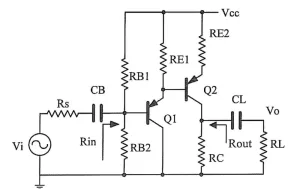
- Gain: Usually measured in decibels (dB), this indicates how much an amplifier strengthens the signal. The amplified output gets louder as the gain increases.
- Impedance Matching: Consider impedance matching as the fitting of two puzzle pieces. The best possible power transfer and sound quality are ensured by the amplifier and speakers having the appropriate impedance matching. Damage or distorted sound may result from mismatch.
- Distortion: The undesired gremlin in the audio chain, distortion taints the original signal with undesired colors and noise. One of the main design challenges for amplifiers is to minimize it.
- Frequency Response: An amplifier's frequency response indicates the range of frequencies it can produce, from rich bass to brilliant highs. A broader frequency range guarantees accurate replication of the source audio.
How to Test an Amplifier?
Testing an amplifier can involve various methods depending on the type of amplifier and your desired level of technicality. Here are some general approaches you can consider: Basic functionality test:- Attach speakers or headphones and a power supply to the amplifier. Verify that the speaker selector, if any, is correctly set and that all connections are safe.
- After turning on the amplifier, turn up the volume gradually. Check for crackling, hums, or other undesirable noises. At reasonable volumes, the sound should be clean and devoid of distortion.
- Test several sources of input. Use the amplifier's several input channels to connect different devices, such as a turntable, phone, or CD player. Ascertain that all inputs are functional and offer high-quality sound.
- Make sure nothing is clipped. Play songs that have a lot of peaks and dynamic range. When playing music loudly, there may be clipping from an overloaded amplifier if the sound becomes harsh or distorted. To protect yourself, turn down the volume.
- Make use of an oscilloscope and signal generator. For more seasoned users, this is a more technical method. The oscilloscope shows the output waveform after the signal generator transmits a test signal through the amplifier. You can examine other parameters, such as frequency response and distortion, in the waveform analysis.
- Contrast with comparable amplifiers. You can evaluate the performance and sound quality side by side if you have access to another amplifier of comparable caliber. This will enable you to find any possible problems with your amplifier.
- Speak to an experienced technician. For expert diagnosis and repair, it's essential to speak with the amplifier manufacturer or a certified technician if you experience any ongoing issues or suspect a malfunction.
Video related to How to Test an Amplifier
How to Adjust an Amplifier for Optimal Performance?
Tweaking your amplifier can unlock its full potential:- Gain Control: To prevent distortion, adjust the gain to match the strength of the incoming signal. Gradually raise the volume from low to clear, strong sound.
- Speaker Matching: To prevent damage and enhance sound quality, make sure the impedance of your speakers matches the output of the amplifier. Examine both devices' manuals.
- Tone Controls: To adjust the sound to your taste, turn the bass and treble dials. The most accurate replication is typically shown in a flat setting, but feel free to experiment!
- Source Matching: Align the input sensitivity of the amplifier with the audio source's output level. A mismatch may cause the sound to be distorted or feeble.
Can Amplifiers Go Bad?
Yes. Age, component failure, and misuse can lead to various problems:- Distorted Sound: Sounds that are harsh, scratchy, or crackling may be signs of internal damage or misconfigured settings.
- No Sound: Total quietness could be caused by blown circuits, loose connections, or even problems with the power source.
- Smoke or Burning Smell: This is a severe warning sign that needs to be immediately addressed, along with unplugging the power source. It signals a possible fire hazard and internal component failure.
How to Check an Amplifier for Performance and Functionality?
Beyond basic tests, consider these checks:- Visual Inspection: Check for components that have melted, burned circuit boards, or blown fuses.
- Volume Control Test: Test the volume control to see if it smoothly and gradually changes the volume of the sound.
- Input Selection Test: Verify that every input channel operates correctly and alternates between sources without interruption.
How to Connect Two Amplifiers?
Combining amplifiers can unlock more power or flexibility:- Daisy Chaining: By connecting one amplifier's output to another's input, you can create a daisy chain. While this gives you more control over each amp, it only raises the volume overall.
- Bridging: To power demanding speakers or vast venues, bridge: Combine the power output of both channels in a suitable amplifier. needs to be used carefully and with certain speaker setups.
- Signal Switch: To provide more flexibility and independent control, use a switch box to feed several audio sources to either amplifier or both at the same time.
How to Reset Amplifier?
Resetting an amplifier usually entails removing any custom configurations that may have been applied or returning it to its factory default settings. Depending on the particular make and model, there are differences in the precise way to reset an amplifier. However, here are some general steps that may apply:- Check the Manual: The user handbook or other paperwork that came with the amplifier should be consulted first. Detailed instructions for resetting the device are frequently included in the manual.
- Power Off: Unplug the amplifier from the power supply and turn it off. By doing this, you may be confident that the gadget is fully off before continuing.
- Reset Button: A reset button is a feature found on some amplifiers. To start the reset procedure, if your amplifier has one, push and hold it for a little while.
- Default Settings: The settings menu of many amplifiers has a default or factory reset option. This could entail going into the amplifier's menu system and selecting a reset option or pushing a particular combination of buttons.
- Contact Manufacturer: For detailed instructions, it's best to get in touch with the manufacturer or visit their official website if the aforementioned methods don't apply to your amplifier or if you have any questions regarding the reset procedure.
Conclusion
Amplifiers are the unseen hands molding the signals and sounds that drive our world, from the bang of a concert to the soft murmur of a research sample. With the help of this blog, you now possess the expertise to comprehend and fully utilize these commonplace devices by deciphering their design principles, circuitry, and useful applications. Encountering the enchantment of amplifiers can lead to a more profound comprehension of the various ways in which technology enhances our lives, regardless of one's inclination towards music, technology, or specialized fields. What are AmplifiersWhy Amplifiers is usedKey Design Principles and Circuitry about AmplifierHow to Test an AmplifierVideo related to How to Test an AmplifierHow to Adjust an Amplifier for Optimal PerformanceCan Amplifiers Go BadHow to Check an Amplifier for Performance and FunctionalityHow to Connect Two Amplifiers TogetherHow to Reset AmplifierConclusion
Related Articles
- ·Stratix 10 VS Stratix V: Which FPGA is Right for Your Next Project?
- ·Intel Xeon Platinum 8454H vs AMD EPYC: Which Reigns Supreme?
- ·A Deep Dive into the AMD EPYC 4564P Processor
- ·MSP430F5438A vs MSP430F5529: A Detailed Analysis of Their Capabilities
- ·Comparing MSP430F6659 and MSP430F5419A: Which One is Right for Your Project?
- ·Exploring the Features of MSP430F5529 and MSP430F5638 Microcontrollers
- ·Demystifying 20 Microcontroller Projects for Beginners
- ·Unveiling the Ultimate Guide to Microcontroller Programming
- ·4680 Battery: Unveiling the Power Potential of the Next-Gen Cell
- ·Exploring the Case Studies on Arduino Applications
Populer Posts
