
How to build an AI agent using Raspberry Pi?
Global electronic component supplier AMPHEO PTY LTD: Rich inventory for one-stop shopping. Inquire easily, and receive fast, customized solutions and quotes.
Building an AI agent using a Raspberry Pi is a fun and rewarding project. Here's a step-by-step guide that outlines the general process, from selecting your tools to deploying a functional AI system:
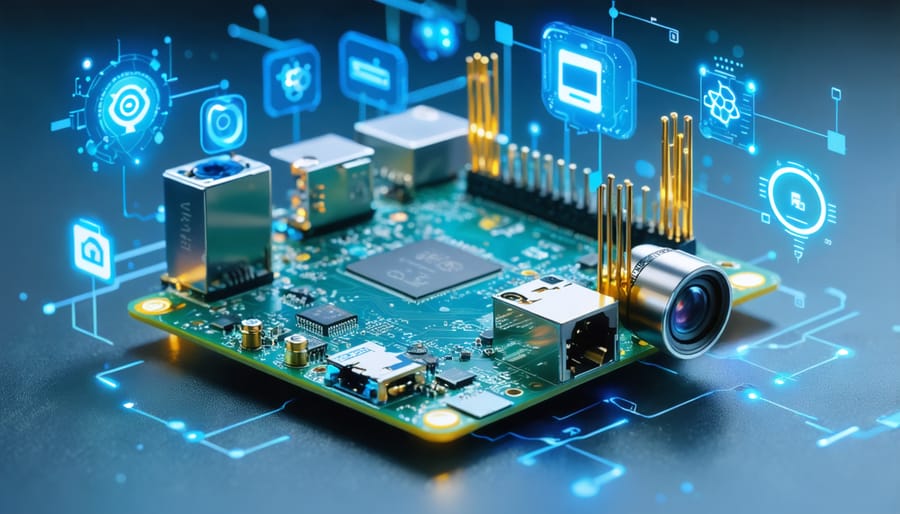
Step-by-Step Guide to Build an AI Agent with Raspberry Pi
1. Choose Your Raspberry Pi
Use one of the more powerful models for best results:
-
Raspberry Pi 4 Model B (4GB or 8GB RAM) – recommended
-
Raspberry Pi 5 – even better performance if available
2. Set Up Your Raspberry Pi
-
Install Raspberry Pi OS using Raspberry Pi Imager
-
Update packages:
3. Install Python and Required Packages
Install Python (usually preinstalled) and packages like:
For a light footprint, you can use TensorFlow Lite or ONNX Runtime on Pi.
4. Choose the Type of AI Agent
Decide what kind of AI you want:
| Type | Examples |
|---|---|
| Voice Assistant | Alexa, Mycroft, Jasper |
| Computer Vision | Object detection, face recognition |
| Chatbot | Simple Q&A bot using LLMs |
| Autonomous Robot | Self-driving robot, line follower |
| Home Automation | Voice/vision-controlled smart home |
5. Example: Build a Voice Assistant AI
Install Mycroft AI (Open-source Voice Assistant)
Once installed:
Customize It
-
Add custom “skills” (plugins)
-
Add wake word detection
-
Use GPT-based models (remote or local like
llama.cppfor LLMs)
6. Example: Computer Vision Agent
Install OpenCV
Load a pre-trained model (e.g., MobileNet for object detection)
Use a Camera Module
-
Connect Pi Camera or USB webcam
-
Capture and process frames using OpenCV
7. Edge AI with TensorFlow Lite
Download a .tflite model and run:
8. Optional: Add Web Interface
Use Flask to add a simple web interface to control or view your AI:
9. Control Devices or Send Data
-
Use GPIO to control LEDs, motors, relays
-
Send data to a server or dashboard (e.g., MQTT, HTTP, Firebase)
10. Test and Iterate
-
Optimize models for performance (quantization, pruning)
-
Add exception handling, logging
-
Secure the device (firewall, password protection)
Bonus: Lightweight LLM on Pi
You can try llama.cpp or TinyLLM with 7B or quantized 3B models for basic chatbot AI.
Final Tips
-
Use a heatsink or fan for Pi 4/5 if doing heavy processing
-
Use USB SSD for faster I/O
-
Offload heavier processing to cloud if needed (e.g., OpenAI API)
Related Articles
- ·SoC vs SoM: What's the Difference?
- ·DS18B20 Temperature Sensor Detailed Explanation and Use Cases
- ·How to build a Raspberry Pi robot?
- ·UART Serial Communication Experiment Based on Raspberry Pi 4B and STM32
- ·How to make a website the easiest way in Raspberry Pi 4?
- ·The Application of Embedded Electronics in the Field of Consumer Electronics
- ·The Difference Between Raspberry Pi, Banana Pi, Orange Pi, Lychee Pi and Bayberry Pi Development Boards
- ·Comparison of FPGA, ARM, STM32, and DSP Platforms
- ·How to Make a Surveillance Camera with Raspberry Pi?
