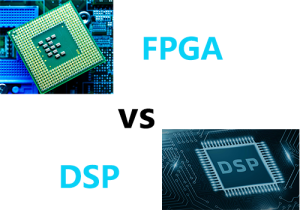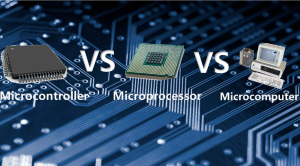This article is mainly talking about the detailed information about D Flip-Flop, T Flip-Flop, J-K Flip-Flop, and S-R Flip-Flop, as well as their tr...
View detailsRaspberry Pi vs Asus Tinker Board: Advantages and Disadvantages
In the vibrant world of single-board computers (SBCs), two titans reign supreme: Raspberry Pi and Asus Tinker Board. In this blog, we will dive deep into the advantages and disadvantages of each SBC, empowering you to make an informed decision on your mini PC journey.
What’s Raspberry Pi?

The Raspberry Pi is a powerful device the size of a credit card. Since its launch in 2012, the Raspberry Pi has made computers more accessible and affordable by providing a cheap platform for learning, experimenting, and making. From the sturdy 4 Model B to the beginner-friendly Zero, Raspberry Pi's ever-evolving lineup of models accommodates a wide range of applications and skill levels.
Raspberry Pi Power Requirements
Models of the Raspberry Pi typically require a 5V 2.5A power source or greater when drawing power from a micro USB connector. For intensive activities, some high-performance models, such as the 4 Model B, could require a separate power supply unit (PSU).
What is Asus Tinker Board?

The Asus Tinker Board is a strong and capable SBC that was born out of ASUS's tradition. With its powerful quad-core Rockchip RK3399 processor, it has an elegant design and powerful performance. The Tinker Board is a strong substitute for the Raspberry Pi for developers and makers looking for a dependable and strong platform, particularly for sophisticated applications.
Asus Tinker Board Price
The Asus Tinker Board costs a little more than the Raspberry Pi; the price range usually varies from $50 to $80, depending on the model and store.
Video related to Asus Tinker Board
How Raspberry Pi Works?
The Raspberry Pi runs a variety of Linux-based operating systems, including Raspbian and Ubuntu Mate, on an ARM-based chipset. With the abundance of software and tools available on these OSes, you may learn to code, gain experience, automate chores, and create engaging projects.
How Asus Tinker Board Works?
The Tinker Board runs Linux-based operating systems and makes use of an ARM CPU, just like the Raspberry Pi. It can handle resource-intensive tasks like AI, data processing, and media editing because of its more powerful hardware.
Where Raspberry Pi is Used?
The Raspberry Pi's versatility shines in diverse applications:
- Education: The Raspberry Pi opens up STEM learning opportunities for students of all ages, from robotics lessons to coding boot camps.
- Media Center: With a specially designed Raspberry Pi multimedia center, you can easily stream movies, listen to music, and access your digital collection.
- Retro Gaming: Use Raspberry Pi emulators to relive the fun of vintage 8- and 16-bit games.
- Home Automation: Use a Raspberry Pi to create a smart home system that can control thermostats, lights, and other appliances.
- Internet of Things (IoT): The Raspberry Pi is a perfect platform for developing IoT projects due to its sensors and networking capabilities.
Where Asus Tinker Board is Used?
The Tinker Board's power caters to more demanding applications:
- AI and Machine Learning: Utilizing the powerful hardware platform of the Tinker Board, train and deploy AI models.
- Media Server: For effective streaming and storage, use Plex or another media server program.
- NAS (Network Attached Storage): Utilizing the network connectivity of the Tinker Board, create your cloud storage solution.
- Digital Signage: Powerful digital signage displays for informational or promotional purposes are known as digital signage.
- Robotics and Automation: Make use of the Tinker Board's processing capacity to operate robots and automate difficult jobs.
Where to Buy Asus Tinker Board?
The Asus Tinker Board is readily available through online retailers like Amazon, Newegg, and various electronics distributors.
Why Raspberry Pi is Used?
Reasons for choosing Raspberry Pi:
- Affordability: A wider range of people can afford the Raspberry Pi due to its cheaper price point.
- Large community and resources: Unmatched support is provided by vast online groups, projects, and tutorials.
- Wide range of accessories and expansion boards: Numerous extension boards and accessories are available to enhance your Raspberry Pi for particular purposes.
- Beginner-friendly: It's ideal for starting started because of its many beginner-friendly projects and user-friendly operating systems.
Raspberry Pi vs the Asus Tinker Board
Here's a head-to-head comparison to help you decide:
| Feature | Raspberry Pi | Asus Tinker Board |
| RAM | Up to 8GB | Up to 4GB |
| Processing power | Lower to moderate | Higher |
| Connectivity | Micro USB, HDMI, MicroSD card slot, USB ports | USB 3.2 Gen 2, Gigabit Ethernet, HDMI 2.0, S/PDIF, microSD card slot, optional PoE hat |
| Operating System | Raspbian, Ubuntu Mate, LibreELEC (and many others) | Android, Ubuntu, Debian, LibreELEC (limited options) |
| Community and Resources | Very large and active community, with extensive tutorials and projects | Smaller community, but growing fewer beginner-friendly resources |
| Ease of Use | Beginner-friendly OSes and ample documentation | May require more technical knowledge for advanced users |
Difference Between Asus Strix and TUF
It's important to note that "Asus Strix" and "TUF" refer to product lines rather than specific SBCs. Here's a quick breakdown:
- Asus Strix: Known for its premium design and ability to overclock, this line specializes in high-performance gaming laptops and gear. The Strix range of single-board computers does not currently include any.
- Asus TUF: This brand offers tough motherboards and laptops with an emphasis on dependability and durability. Although the Tinker Board S shares parts of the durability and stability of the TUF ethos, no SBCs are bearing the TUF trademark.
Making the Right Choice:
Ultimately, the best SBC for you depends on your needs and budget. Consider these factors:
- Skill level: While the Tinker Board is more suited for seasoned users, the Raspberry Pi is more suitable for beginners.
- Project requirements: Select the SBC that has the RAM and computing power needed for the particular task at hand.
- Budget: The Raspberry Pi's low cost may be the decisive element for some.
- Resources and community: Raspberry Pi provides access to a more vibrant and sizable community for help and advice.
Beyond the Specs:
Keep in mind that an SBC is only the beginning. With their vast ecosystems of add-ons, expansion boards, and software, Tinker Board and Raspberry Pi both present countless options. Explore additional factors like:
- Available accessories: Is the SBC compatible with the sensors, cameras, screens, and other parts you require?
- Software compatibility: Does the operating system you have selected support the applications you want to use?
- Future expandability: Will it be simple to add more RAM, storage, or other parts as your requirements change?
Conclusion
Both Raspberry Pi and Asus Tinker Board are capable and adaptable little PCs, with unique advantages and disadvantages. You may make an informed choice and confidently start your little PC adventure by being aware of each one's unique benefits and drawbacks. These small marvels have the power to unleash new possibilities and spark your imagination, regardless of your level of experience with tinkering or hacking. They're a fascinating subject for anyone interested in learning more about. Explore the world of Raspberry Pi and Tinker Board, select your project's champion, and get to work on your ideal project!
Ella
Ella is a skilled embedded systems engineer with experience in PCB design and microcontroller programming. She is committed to following the most recent developments in the field and is constantly seeking for ways to apply them to her work.
WEW ALL POSTS BYElla-
D vs. T vs. J-K vs. S-R Flip-Flop: Main differences between them 2564
-
The Ultimate Guide to Choosing a CR2016 Battery for Your Device 53
In this blog, we will equip you with everything you need to know about CR2016 batteries, ensuring you choose the right one for your device and repl...
View details -
IMU vs Accelerometer: Understanding the Differences and Applications 154
In this blog, we will delve into the differences between IMUs and accelerometers, exploring their functionalities, applications, and significance i...
View details -
Step-by-Step RG6 Cable Installation for Beginners 35
In this blog, we will equip you with the knowledge and skills to confidently tackle RG6 cable installation.
View details -
FPGA vs. DSP: What are the differences between them 418
This article is going to make detailed information about FPGA and DSP, and interpret the differences between them.
View details -
Microcontroller vs. Microprocessor vs.Microcomputer: Which is Better? 644
Microcontrollers, microprocessors, and microcomputers are all essential components in many electronic devices. In this blog, we will discuss the ke...
View details
 Ampheo Electronics
Ampheo Electronics