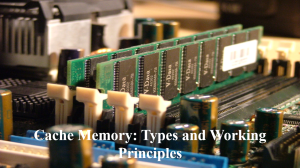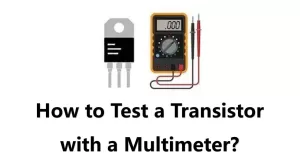From traffic control to audio engineering, attenuators are essential in many different fields. In order to ensure safety and best performance, thes...
View detailsMicrocontroller vs. Microprocessor vs.Microcomputer: Which is Better?
Microcontrollers, microprocessors, and microcomputers are all essential components in many electronic devices. In this blog, we will discuss the key differences between microcontrollers, microprocessors, and microcomputers, and help you decide which is the right choice for you.
What is a Microcontroller?
A microcontroller is a small, self-contained computer that is designed to control a specific electronic device. Microcontrollers typically include a CPU, memory, and input/output (I/O) ports, all on a single chip. This makes them ideal for embedded systems, where space and power are limited. Some of the most popular microcontrollers include the Arduino, the PIC, and the ARM Cortex-M. These microcontrollers are used in a wide variety of applications, including robotics, automation, and home appliances.
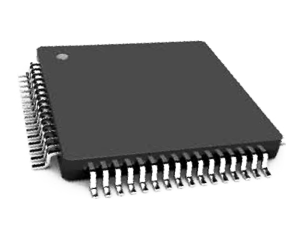
What is a Microprocessor?
A microprocessor is a central processing unit (CPU) that is designed to be used in a general-purpose computer. Microprocessors are typically much larger and more powerful than microcontrollers, but they also require more external components. This makes them less suitable for embedded systems, but more suitable for general-purpose computing applications.
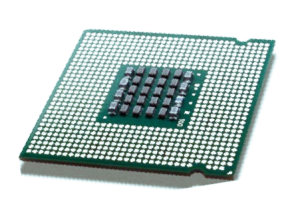
What is a Microcomputer?
A microcomputer is a small, general-purpose computer that is typically based on a microprocessor. Microcomputers typically have more memory and I/O ports than microcontrollers, and they can be programmed in a wider variety of languages. However, they are also larger and more power-hungry than microcontrollers.

Video related to Microcontroller vs. Microprocessor vs. Microcomputer
Is Raspberry Pi a Microcontroller or Microcomputer?
Actually, after reading the definitions of them, you can easily know that Raspberry Pi is a microcomputer, not a microcontroller. A microcontroller is a single integrated circuit (IC) that includes a CPU, memory, and I/O ports. A microcomputer is a small, general-purpose computer that includes a CPU, memory, I/O ports, and other components.
The Raspberry Pi has a CPU, memory, I/O ports, and other components, but it is not a single IC. It is a small, general-purpose computer that can be used for a wide variety of tasks, such as web browsing, coding, and gaming.
Now you can see more detailed differences among them.
Microcontroller vs. Microprocessor vs.Microcomputer Features
Microcontroller Features
- Central processing unit (CPU): The CPU is the brain of the microcontroller. It is responsible for executing instructions and performing calculations.
- Memory: Microcontrollers have both program memory and data memory. Program memory stores the instructions that the CPU executes. Data memory stores the data that the CPU uses.
- Input/output (I/O) ports: Microcontrollers have I/O ports that allow them to communicate with the outside world. I/O ports can be used to connect the microcontroller to sensors, actuators, and other devices.
- Timers and counters: Microcontrollers have timers and counters that can be used to measure time and count events. Timers and counters are often used in real-time applications.
- Serial communication interface: Microcontrollers have a serial communication interface that allows them to communicate with other devices over a serial bus. Serial communication is a common way for microcontrollers to communicate with computers, other microcontrollers, and sensors.
- Analog-to-digital converter (ADC): Microcontrollers with ADCs can convert analog signals to digital signals. ADCs are often used to measure the output of sensors.
- Digital-to-analog converter (DAC): Microcontrollers with DACs can convert digital signals to analog signals. DACs are often used to control actuators.
- Real-time clock (RTC): Microcontrollers with RTCs have a clock that keeps track of time even when the microcontroller is turned off. RTCs are often used to keep track of time in real-time applications.
- Power management unit (PMU): Microcontrollers with PMUs have a unit that controls the power consumption of the microcontroller. PMUs can be used to save power in battery-powered applications.
- Embedded operating system (OS): Some microcontrollers come with an embedded operating system. Embedded operating systems are designed to run on microcontrollers and are often used to simplify the development of embedded applications.
Microprocessor Features
- Central processing unit (CPU): The CPU is the brain of the microprocessor. It is responsible for executing instructions and performing calculations.
- Memory: Microprocessors have both program memory and data memory. Program memory stores the instructions that the CPU executes. Data memory stores the data that the CPU uses.
- Input/output (I/O) ports: Microprocessors have I/O ports that allow them to communicate with the outside world. I/O ports can be used to connect the microprocessor to sensors, actuators, and other devices.
- Arithmetic logic unit (ALU): The ALU is the part of the CPU that performs arithmetic and logical operations.
- Control unit (CU): The CU is the part of the CPU that controls the flow of execution of instructions.
- Registers: Registers are small, fast memory locations that are used to store data and instructions.
- Cache memory: Cache memory is a small, fast memory that is used to store frequently accessed data and instructions.
- Pipeline: The pipeline is a technique that allows the CPU to execute instructions in parallel.
- Interrupts: Interrupts are signals that can be used to interrupt the execution of a program.
- Clock: The clock is a signal that synchronizes the operations of the CPU.
Microcomputer Features
- Central processing unit (CPU): The CPU is the brain of the microcomputer. It is responsible for executing instructions and performing calculations.
- Memory: Microcomputers have both program memory and data memory. Program memory stores the instructions that the CPU executes. Data memory stores the data that the CPU uses.
- Input/output (I/O) ports: Microcomputers have I/O ports that allow them to communicate with the outside world. I/O ports can be used to connect the microcomputer to sensors, actuators, and other devices.
- Graphics processing unit (GPU): A GPU is a specialized processor that is used to accelerate graphics processing. GPUs are often used in microcomputers that are used for gaming or other graphics-intensive applications.
- Sound card: A sound card is a device that allows the microcomputer to output sound. Sound cards are often used in microcomputers that are used for gaming, listening to music, or watching movies.
- Network interface card (NIC): A NIC is a device that allows the microcomputer to connect to a network. NICs are often used in microcomputers that are used for internet browsing, file sharing, or gaming.
- Storage devices: Microcomputers typically have one or more storage devices, such as a hard drive, solid-state drive, or optical drive. Storage devices are used to store data, such as operating systems, programs, and files.
- Operating system (OS): The OS is the software that controls the microcomputer. The OS is responsible for managing the resources of the microcomputer, such as memory, processing power, and I/O devices.
- Application software: Application software is software that is used to perform specific tasks, such as word processing, spreadsheets, or games. Application software is often installed on the microcomputer by the user.
- User interface (UI): The UI is the way that the user interacts with the microcomputer. The UI is typically graphical, but it can also be command-line based.
Microcontroller vs. Microprocessor vs. Microcomputer Applications
Microcontroller Applications
- Home appliances
- Automotive electronics
- Industrial control
- Medical devices
- Network devices
- Security systems
- Toys and games
- Measurement and control
- Data acquisition
- Embedded systems
Microprocessor Applications
- Smart devices
- Controls for conveyor
- Text editor
- Point-of-scale devices
- Controls for traffic lights
- Controls for home lighting and heating
- Computer-assisted education
- Controlling lab equipment online
- Devices for use in medicine
- Vehicle diagnostics
- Computer I/O terminal
Microcomputer Applications
- Automated teller machines (ATMs)
- Point-of-sale (POS) systems
- Vending machines
- Traffic lights
- Security systems
- Toys and games
- Scientific instruments
- Medical devices
- Environmental monitoring
- Industrial automation
In-depth Comparison
In addition to the key differences outlined above, there are a number of other factors to consider when choosing between a microcontroller, microprocessor, or microcomputer. These include:
- Memory: Microcontrollers typically have less memory than microprocessors and microcomputers. This is because they are designed for embedded systems, where space is limited.
- Speed: Microprocessors are typically faster than microcontrollers and microcomputers. This is because they have more powerful CPUs and can access more memory.
- Programming: Microcontrollers are typically programmed in assembly language or C. Microprocessors and microcomputers can be programmed in a wider variety of languages, including C, C++, and Java.
- Cost: Microcontrollers are typically less expensive than microprocessors and microcomputers.
Which is Better, Microcontroller, Microprocessor or Microcomputer?
The best choice between a microcontroller and a microprocessor or microcomputer depends on your specific application. If you need a small, low-power, and cost-effective solution for an embedded system, then a microcontroller is the way to go. However, if you need a more powerful and flexible solution for general-purpose computing or a specific application, then a microprocessor or microcomputer is the better choice.
Conclusion
Microcontrollers, microprocessors, and microcomputers are all essential components in many electronic devices. The best choice for your next project will depend on your specific requirements. If you need a small, low-power, and cost-effective solution for an embedded system, then a microcontroller is the way to go. However, if you need a more powerful and flexible solution for general-purpose computing or a specific application, then a microprocessor or microcomputer is the better choice.
Ella
Ella is a skilled embedded systems engineer with experience in PCB design and microcontroller programming. She is committed to following the most recent developments in the field and is constantly seeking for ways to apply them to her work.
WEW ALL POSTS BYElla-
Attenuators: What They Are and How They Work? 637
-
Cache Memory: Types and Working Principles 523
Cache memory plays a crucial role in computer systems by providing faster access to frequently used data and instructions. It acts as a buffer betw...
View details -
How to Test a Transistor with a Multimeter: A Step-by-Step Guide 2074
Transistors are one of the most important components in modern electronics. They are utilized in a wide range of gadgets, including televisions, ra...
View details -
How to Test A Relay? 403
By understanding how relay works and how to test it, you can ensure that your electrical circuits are functioning properly and avoid any potential ...
View details -
CR2016 Battery vs CR2032: Which Battery Is Better for You? 15
In this blog, we will dive deep into CR2016 vs CR2032 batteries, helping you choose the right one for your needs.
View details -
Linear Actuators Explained: Pushing and Pulling with Precision 100
In this blog, we will delve into the world of linear actuators, exploring their inner workings, and applications.
View details
 Ampheo Electronics
Ampheo Electronics