
Microprocessors and CPU Comparison: What’s the Difference?
August 24 2023 
Inquiry
Global electronic component supplier AMPHEO PTY LTD: Rich inventory for one-stop shopping. Inquire easily, and receive fast, customized solutions and quotes.
QUICK RFQ
ADD TO RFQ LIST
Both microprocessors and CPUs are necessary parts of computers. But what are they exactly, and how do they vary? In this blog, we'll go through the basics of microprocessors and CPUs, along with some of their key differences. We will also go over each one's uses and how to pick the best one for your requirements.
What is a Microprocessor?
A microprocessor is a single integrated circuit (IC) that has all the circuitry required to carry out the fundamental tasks of a central processing unit (CPU) in a computer. This includes the registers, control unit, and arithmetic logic unit (ALU). Mathematical operations including addition, subtraction, multiplication, and division are carried out by the ALU. The task of retrieving instructions from memory and translating them into orders that the ALU can interpret falls on the control unit. Data and instructions are stored in the registers. Computers, smartphones, and autos are just a few of the many technologies that use microprocessors.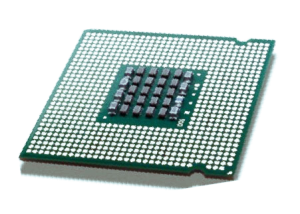
Types of Microprocessors
Different kinds of microprocessors exist that are made to serve specific purposes. It has developed to be used in a variety of applications. They can be broadly divided into three types:CISC Microprocessor
Complex instruction set computer is abbreviated as CISC. This microprocessor is built to carry out complicated instructions, which are made up of several single instructions together. This reduces the overall number of instructions needed to run a program. Multiple simple instructions, such as math operations, memory storage and retrieval, etc., make up a complicated instruction. Although the program's overall size is quite tiny, it requires multiple machine cycles to execute each instruction because of the vastness of its instruction set and the numerous addressing modes that can be contained inside a single instruction. As a result, the microprocessor's execution speed is decreased.RISC Microprocessor
Reduced Instruction Set Computer is what it's called. This particular sort of microprocessor is built on an architecture intended to carry out straightforward commands. To cut down on execution time, the instructions have been streamlined. Pipelining, which executes portions of the instruction in parallel, often completes the instruction in one clock cycle. In order to store instructions, computer code needs to have more lines and memory. This architecture delivers speedy and effective program execution.Special Purpose Microprocessor
A microprocessor created specifically for a given application is known as a special-purpose microprocessor. It may have characteristics that are not present in general-purpose microprocessors since it has been optimized for that particular application. A special-purpose microprocessor created for signal processing applications is a digital signal processor (DSP), for instance. It has attributes including a quick arithmetic logic unit (ALU) and several data channels that are designed specifically for signal processing operations. Here are some examples of special-purpose microprocessors:- Digital signal processors (DSPs): DSPs are used in radar, sonar, and audio and video processing, among other signal-processing-related applications.
- Graphics processing units (GPUs): GPUs are utilized in applications like video games and computer-aided design (CAD) that need graphics processing.
- Field-programmable gate arrays (FPGAs): FPGAs (field-programmable gate arrays) are utilized in custom computer applications when it is unknown what the exact specifications will be beforehand.
- Microcontrollers: Embedded systems, including those in toys, appliances, and industrial control systems, employ microcontrollers.
Microprocessors Features
- Cost: A microprocessor's availability at a reasonable price is one of its most crucial properties. Microprocessors are widely used, hence there is a large amount of manufacture. Because of this, microprocessor chips are sold for relatively inexpensive rates.
- Size: The microprocessor's diminutive size is the second crucial characteristic. Its size, even in packaged form, does not barely exceed a few inches on any side because to advancements in fabrication technology.
- Power usage: Its low power consumption is another crucial characteristic. Metal-oxide semiconductors, which require less power to operate, are used to make them.
- Versatility: A microprocessor's stored program is what gives it this ability. It is adaptable since it may be customized with various applications using the same hardware.
What is a CPU?
A central processing unit, or CPU, is a computer's brain and is in charge of processing commands. The control unit, the arithmetic logic unit, and the registers are some of the parts that make up the CPU. To create commands that the arithmetic logic unit can understand, the control unit retrieves instructions from memory and decodes them. Mathematical operations including addition, subtraction, multiplication, and division are carried out by the arithmetic logic unit. Data and instructions are stored in the registers. Usually, the CPU has numerous separate cores. Each core functions as a distinct processor that can carry out instructions on its own. As a result, the CPU may multitask and run several programs simultaneously.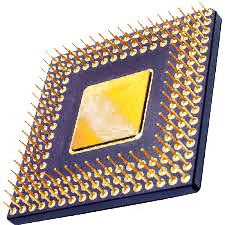
Types of CPU
- Single-core CPU: This is the earliest type of CPU and has just one core for processing. The majority of older PCs and low-end devices have single-core CPUs.
- Dual-core CPU: This kind of processor has two processing cores that can each handle two tasks at once. More frequently than single-core CPUs, dual-core CPUs can be found in a variety of gadgets, including laptops and desktop computers.
- Quad-core CPU: A quad-core CPU has four processing cores that can each handle one task at a time. Usually, high-end computers and gaming laptops use quad-core CPUs.
- Hexa-core CPU: This kind of processor has six processing cores that can each do six tasks concurrently. Some expensive workstations and computers have hexa-core CPUs.
- Octa-core CPU: This kind of processor has eight processing cores that can each do eight tasks concurrently. High-end workstations and gaming machines typically have octa-core CPUs.
- Deca-core CPU: Ten processing cores in a deca-core CPU enable simultaneous execution of ten tasks. The most potent sort of CPUs are deca-cores, which are frequently found in expensive workstations and servers.
CPU Features
- Number of cores: The CPU's ability to run multiple tasks at once is based on the number of cores. Performance may be enhanced by the ability of a CPU with more cores to do more tasks concurrently.
- Clock rate: The rate at which the CPU carries out instructions is determined by the clock rate. The CPU can carry out instructions more quickly when the clock speed is higher.
- Size of the cache: The CPU employs the cache, a small portion of high-speed memory, to store frequently accessed data. By decreasing the number of times the CPU must access slower main memory, a bigger cache size can boost speed.
- Instruction set: The collection of commands that the CPU can comprehend and carry out is referred to as the instruction set. The CPU can support more sophisticated operations if it has a larger instruction set.
- SIMD instructions: SIMD instructions enable the CPU to execute the same operation simultaneously on a number of data points. Tasks requiring a lot of repetitive calculations may perform better as a result.
- Hyperthreading: This technique enables each CPU core to operate two threads concurrently. As a result, the CPU may utilise its resources more effectively, which can enhance performance.
- Turbo boost: When necessary, the CPU can momentarily increase its clock speed thanks to a technology called turbo boost. For difficult activities, this can increase performance.
Video related to Microprocessors vs. CPU
Microprocessor vs. CPU
The main difference between microprocessors and CPUs is that the former are single-chip systems, while the latter can consist of a number of chips. Microprocessors are consequently more compact and effective than CPUs. Microprocessors and CPUs differ from one another in that CPUs are more general-purpose devices, whereas microprocessors are often made for specific tasks. This means that while CPUs can be utilized for a larger range of tasks, microprocessors are frequently quicker and more effective for their particular use. Here is a table that summarizes the key differences between microprocessors and CPUs:| Feature | Microprocessor | CPU |
| Definition | An integrated single-chip central processing unit (CPU) | Any machine that carries out a computer's fundamental processing tasks |
| Function | Carries out a computer's fundamental processing duties. | Carries out a computer's fundamental processing duties. |
| Size | Typically very small | Can be of any size |
| Complexity | Very complex | Can be simple or complex |
| Cost | Typically more expensive than CPUs | Can be less expensive or more expensive than microprocessors |
Is a CPU a Microprocessor?
One kind of computer is the Central Processing Unit, or CPU. In actuality, the CPU is the most significant and intricate microprocessor in a computer. A microprocessor is a tiny electronic device with a central processing unit, memory, and other components required for command execution. The CPU is the mind of the machine. It is in charge of executing commands, performing calculations, and controlling the data flow. It is the most crucial component of a computer system, and how well it functions determines how quickly and effectively the system operates. All microprocessors are CPUs, however not all microprocessors are CPUs. Computers, cameras, and cellphones, to name a few, all contain microprocessors. However, the term "CPU" is typically used to refer to the computer system's microprocessor. The most potent and sophisticated sort of microprocessor is the CPU because it was designed to handle complex codes and do computations swiftly. They are required to perform complex tasks like video editing, gaming, and performing scientific simulations as well as operating systems and software programs.The future of Microprocessors and CPUs
Microprocessors and CPUs have a promising future. Microprocessors and CPUs will become even more potent and effective as technology develops. The application of artificial intelligence (AI) is one of the most exciting developments in CPU and microprocessor design. Microprocessors and CPUs can benefit from AI in a variety of ways, including by reducing their power consumption and enhancing their capacity to anticipate and respond to human inputs. The creation of new manufacturing techniques that can produce microprocessors and CPUs with even more transistors is another encouraging trend. This will make CPUs and microprocessors even more effective and potent.Conclusion
Microprocessors and CPUs are crucial parts of computers. They are in charge of carrying out the commands that operate computers. The similarities and differences between microprocessors and CPUs, as well as their history, many varieties, and performance-related variables, were covered in this blog post.Related Articles
- ·Stratix 10 VS Stratix V: Which FPGA is Right for Your Next Project?
- ·Intel Xeon Platinum 8454H vs AMD EPYC: Which Reigns Supreme?
- ·A Deep Dive into the AMD EPYC 4564P Processor
- ·MSP430F5438A vs MSP430F5529: A Detailed Analysis of Their Capabilities
- ·Comparing MSP430F6659 and MSP430F5419A: Which One is Right for Your Project?
- ·Exploring the Features of MSP430F5529 and MSP430F5638 Microcontrollers
- ·Demystifying 20 Microcontroller Projects for Beginners
- ·Unveiling the Ultimate Guide to Microcontroller Programming
- ·4680 Battery: Unveiling the Power Potential of the Next-Gen Cell
- ·Exploring the Case Studies on Arduino Applications
Populer Posts
