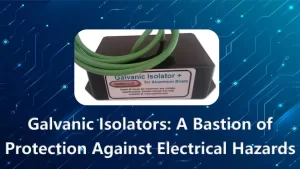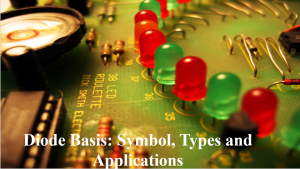In order to reduce harmful emissions, catalytic converters are an essential part of modern vehicles. But a lot of people have inquiries concerning ...
View detailsBluetooth Adapters: What They Are and How They Work?
The way we connect to and use different gadgets has been transformed by Bluetooth adapters. With Bluetooth adapters, you can easily improve your music quality, link your laptop to a bigger display, or even allow wireless connectivity in your vehicle. In this blog, we will explore the world of Bluetooth adapters, their types, and how they can be used to adapt and improve your everyday tech experiences.
What is a Bluetooth Adapter?

A Bluetooth adapter, commonly referred to as a Bluetooth dongle, is a little gadget that enables you to add Bluetooth connectivity to your computer or other device. A Bluetooth adapter is an easy and affordable way to add Bluetooth to a device if it doesn't already have it or if your computer doesn't have Bluetooth built-in.
Bluetooth adapters operate by sending and receiving Bluetooth signals. Bluetooth is a wireless technology that enables close proximity communication between devices. It is frequently used to link wireless keyboards, mice, headphones, speakers, and other gadgets to computers and cell phones.
Advantages of Bluetooth Adapters
- Add Bluetooth functionality to your computer or other device: A Bluetooth adapter is an easy and affordable way to add Bluetooth to a device if it doesn't already have it or if your computer doesn't have it built in.
- Connect a wide variety of Bluetooth devices: Many different Bluetooth gadgets, such as wireless keyboards, mice, headphones, speakers, printers, game controllers, fitness trackers, and smart home appliances, can be connected to your computer or other device via Bluetooth adapters.
- Improve your productivity: By enabling you to connect your wireless devices to your PC, Bluetooth adapters can help you boost your productivity. You can do this to clear up your workspace and increase productivity.
- Enjoy your entertainment: By enabling you to connect your wireless gadgets to your computer or other devices, Bluetooth adapters can assist you in enjoying your entertainment. You can play games, watch videos, and listen to music without having to worry about cables thanks to this.
Types of Bluetooth Adapters
- USB to HDMI Adapter: You can connect your laptop or computer to an HDMI-capable display, such as a TV or monitor, using a USB to HDMI converter. The ability to mirror or extend your screen makes this adapter perfect for presentations, gaming, or just enjoying multimedia material on a bigger screen.
- USB to Ethernet Adapter: Connecting your device to a wired Ethernet network is made possible by a USB to Ethernet converter. This is especially beneficial if your Wi-Fi signal is weak or if you need a steady and dependable internet connection, such as in an office setting. For devices without an Ethernet port, it offers a practical workaround.
- Wireless CarPlay Adapter: With a wireless CarPlay adapter, you can wirelessly connect your iPhone to the infotainment system in your vehicle. With this adapter, you may easily and conveniently use your iPhone's apps, music, and navigation features while driving by accessing and controlling them from the display of your car.
- Bluetooth Gamepad Adapters: These adapters are made for players who want to utilize wireless Bluetooth controllers with gaming consoles or PCs that don't already support Bluetooth. With the aid of gamepad adapters, users may enjoy wireless gaming by pairing their preferred Bluetooth controllers—such as PlayStation or Xbox controllers—with their gaming systems.
- Bluetooth MIDI Adapters: MIDI (Musical Instrument Digital Interface) adapters allow MIDI-enabled devices, such as computers and music-production software, and MIDI instruments, such as keyboards and synthesizers, to communicate wirelessly. For more flexibility and convenience, musicians and producers can use Bluetooth MIDI adapters instead of conventional wired connections.
Video related to Bluetooth Adapters
How Does a Bluetooth Adapter Work?
Pairing and Connecting
To use a Bluetooth adapter, you need to pair and connect it with your desired device. The process may vary slightly depending on the adapter and device you are using, but generally, you follow these steps:
- Turn on Bluetooth on the adapter and the target device.
- Activate the pairing mode on the adaptor.
- Your device should search for available devices, and you should choose the adaptor from the list.
- To finish pairing, adhere to any additional instructions.
Troubleshooting and Tips
You could occasionally run into problems when utilizing Bluetooth adapters. Following are some troubleshooting hints:
- Make that the adapter is within the range that the device you are connecting to recommends.
- Check to see if the gadget and adapter have enough power or battery.
- Whenever available, update the adapter's drivers or firmware.
- Restart the device and the adapter.
- For detailed troubleshooting instructions, check the manufacturer's website or the user manual.
Choosing a Bluetooth Adapter
When choosing a Bluetooth adapter, there are a few things you should consider:
- Bluetooth Version: The first thing to think about is the Bluetooth version that the adapter supports. The most recent version, Bluetooth 5.2, provides better speed, range, and reliability than earlier versions. However, you should also think about how well it works with your gadgets. It might not be required to spend money on a Bluetooth 5.2 converter if your devices only support older Bluetooth versions.
- Compatibility: Check the Bluetooth adapter's compatibility with your particular devices. The majority of adapters are made to function with a variety of gadgets, including laptops, desktop computers, cell phones, and tablets. To be sure it will work with your devices, it is usually a good idea to check the manufacturer's compatibility list.
- Range: Take into account the Bluetooth adapter's range. Your devices' range dictates how far apart they can be and still keep a reliable connection. Class 2 adapters have a range of approximately 10 meters (33 feet), while Bluetooth Class 1 adapters often have a range of up to 100 meters (330 feet). Select an adapter whose range is appropriate for your needs.
- Data Transfer Speed: Consider the data transmission speed if you intend to use the Bluetooth adapter for streaming high-quality audio or transferring huge files. In comparison to earlier versions, Bluetooth 5.2 adapters offer quicker data transmission rates, which is advantageous for jobs that demand a lot of bandwidth.
- Power Consumption: Pay close attention to the Bluetooth adapter's power consumption, especially if you intend to use it with battery-operated devices like laptops or smartphones. To extend the life of your batteries, look for energy-saving and low-power-consuming adapters.
- Form Factor: Take into account the Bluetooth adapter's form factor. While some adapters may be larger and more apparent, others may be small and compact in form. A smaller form factor can be preferred if you intend to use the adapter with a laptop or other portable device.
- Additional Features: Some Bluetooth adapters have extra features like dual-mode (Bluetooth and Wi-Fi) support, aptX support for high-quality music streaming, or multiple device pairing. If you value these characteristics, take them into consideration.
- Brand and Reviews: As a final point, think about the Bluetooth adapter's brand and user reviews. Choose renowned companies that are known for creating Bluetooth adapters that are dependable and of the highest caliber. It can be helpful to read user reviews to gain knowledge about the effectiveness and dependability of the adapter.
Conclusion
Bluetooth adapters provide a flexible and practical method to customize and enhance your tech experiences. Bluetooth adapters offer a smooth solution whether you need to connect your laptop to a bigger display, enable wireless networking in your automobile, or improve your music experience. Understanding the various Bluetooth adapter kinds and how to utilize them can open up a world of opportunities and allow you to take advantage of wireless connectivity in many areas of your life.
FAQ
- Can I connect multiple Bluetooth devices to one Bluetooth adapter?
Yes, you can use a single Bluetooth adapter to connect several Bluetooth devices. The Bluetooth adapter you are using and the devices you are connecting will determine how many devices you can connect.
- Do I need to install drivers for my Bluetooth adapter?
The majority of Bluetooth adapters will put in any required drivers for you. For some adapters, though, you might need to install drivers manually. If drivers must be installed for your adapter, you may find out if you need to do so on the manufacturer's website.
- Does Tesla Come with a J1772 Adapter?
Yes, a J1772 adaptor is included with every Tesla vehicle. With the aid of this adaptor, you may recharge your Tesla vehicle at any J1772-compliant public charging station.
- How to Inflate Presta Valve Without Adapter?
A Presta valve can be inflated in a few different ways without an adaptor. Using a standard bike pump with a Presta valve adaptor is one option. Using a CO2 inflator is an additional method.
Ella
Ella is a skilled embedded systems engineer with experience in PCB design and microcontroller programming. She is committed to following the most recent developments in the field and is constantly seeking for ways to apply them to her work.
WEW ALL POSTS BYElla-
Demystifying Catalytic Converters: How They Work and Do Diesels Have Them? 500
-
Air Purifier VS Ionizer: Clearing the Air 116
In this blog, we will delve into Two popular options to clean the air — Air Purifiers and Ionizers. And we will help you make an informed decision ...
View details -
How to Test A Relay? 433
By understanding how relay works and how to test it, you can ensure that your electrical circuits are functioning properly and avoid any potential ...
View details -
Galvanic Isolators: A Bastion of Protection Against Electrical Hazards 323
Galvanic isolators are an essential component of electrical systems, acting as a first line of defense against electrical hazards and the potential...
View details -
Demystifying Digital Thermometers: Understanding Their Operation 556
A digital thermometer is a modern and convenient tool for measuring temperature, replacing the traditional mercury-filled glass thermometers. With ...
View details -
Diode Basis: Symbol, Types and Applications 416
Diodes are essential components in electronics, serving important functions such as rectification, modulation, regulation, and protection. They com...
View details
 Ampheo Electronics
Ampheo Electronics