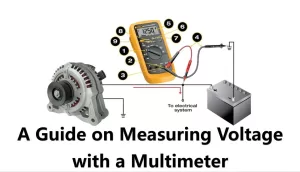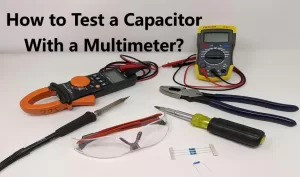In this blog, we'll delve into the world of multimeters, exploring their functions, applications, and how to accurately measure voltage with these ...
View detailsUnderstanding RJ45 Connectors: Applications and Installation Tips
In this blog, we will delve into the world of RJ45 connectors, exploring their history, functions, applications, installation tips, and potential drawbacks.
What are RJ45 Connectors?

RJ45 Connectors are standardized modular plugs used to terminate Ethernet cables and link devices to local area networks (LANs). They have a rectangular plastic shell with eight pins placed in a precise pattern to facilitate data transmission. These connectors are intended to be crimped onto the ends of Ethernet cables, resulting in a secure and stable connection.
RJ45 Connectors History
The Registered Jack (RJ) series, created by Bell System in the 1970s, is where the RJ45 connector got its start. The Electronic Industries Alliance (EIA) standardized the RJ45 design, and the International Telecommunication Union (ITU) later approved it for use in Ethernet networking. Although RJ45 connectors were designed originally for telephone systems, their functionality precisely matched the requirements of Ethernet technology, which resulted in their extensive use in the networking industry.
What are RJ45 Connectors Used for?
The primary function of RJ45 connectors is to connect devices to wired Ethernet networks. Here are some common applications:
- Connecting computers to routers and switches: The most common use case for RJ45 connectors is connecting computers to switches and routers, which allows for network communication and internet access.
- Connecting network storage devices (NAS): RJ45 connectors make it easier to integrate network storage devices (NAS), which are frequently used for centralized data storage.
- Connecting network printers and other peripherals: RJ45 connectors are widely used in the communication of network printers and other network-attached devices.
- Connecting gaming consoles and streaming devices: Wired connections using RJ45 connectors are recommended for a more dependable and steady internet connection for online gaming and streaming.
How Many Types of RJ45 Connectors Are There?
There are two main ways to categorize RJ45 connectors:
- By internal design: Standard non-stagged, standard load bar staggered, pass-through non-stagged, and pass-through staggered are the four primary varieties. These differences are based on how the connector's internal contacts attach to the cable wires.
- By cable compatibility: Connectors that are RJ45 can be used with a variety of cable types, including Cat5e, Cat6, Cat6a, and Cat7. The bandwidth and transmission speed limitations of the cable are specified by these types.
How do RJ45 Connectors Work?
- Physical Connection: The RJ45 connector is a plastic shell with a tiny latch on top. It contains eight metal pins, which correspond to the eight distinct wires of the Ethernet cable.
- Wiring Scheme: The eight wires in an Ethernet cable follow a specified color-coded wiring scheme. This scheme specifies the order in which the wires are positioned within the connector to guarantee proper signal transmission.
- Connecting the Cable: To connect an Ethernet cable to a device, remove the cable's sheath, exposing the eight colored wires. These wires are then carefully put into the respective slots within the RJ45 connector, adhering to the right color-coding scheme.
- Crimping the Connector: The RJ45 connection is compressed onto the cable using a specialized crimping tool. By doing this, the copper wires inside the cable and the metal pins in the connector are securely connected.
- Signal Transmission: The RJ45 connector functions as a bridge once it is attached to a device. Through the cable's conductors, electrical impulses are transferred to the network interface card (NIC) of the device through the metal connector pins. This makes it possible for data to move across networked devices.
How to Install an RJ45 Connector?
- Gather your tools: RJ45 connections (shielded or unshielded, depending on your needs), Ethernet cable cutters/strippers, and an RJ45 crimping tool are required.
- Prepare the cable: After carefully removing the outer jacket to reveal the inner wires, cut the Ethernet cable to the appropriate length. The cables should be untwisted and spaced apart by roughly 1 inch (2.5 cm).
- Arrange the wires: To ensure that the colored wires are arranged correctly for the connector, adhere to the designated wiring standard (T568A or T568B).
- Insert the wires: Make sure all of the prepared wires are inserted into the correct slot on the RJ45 connector, following the color scheme.
- Crimp the connector: To ensure a tight connection between the wires and the connector pins, crimp the connector firmly onto the cable using the crimping tool.
- Check the connection: After the cable has been crimped, use a cable tester to make sure the newly terminated cable is working properly. Any wiring mistakes or connection issues will be shown by a cable tester.
Additional Tips:
- Maintain the appropriate cable length. While there is no set maximum length for Ethernet connections, exceeding the recommended length (approximately 100 meters for Cat 5e/Cat 6) will reduce signal quality.
- Avoid making sharp curves. Excessive bending can destroy Ethernet cables. To prevent internal wire breaking, route cables in a gentle curve.
- Secure the cords. Use cable ties or clips to arrange and secure Ethernet cables, preventing them from snagging or causing strain on the RJ45 socket.
Are All RJ45 Connectors the Same?
While RJ45 connectors share a standard design with eight pins, there can be slight variations in terms of:
- Shielding: In loud areas, shielded RJ45 connections help to reduce electromagnetic interference (EMI) and enhance signal quality thanks to their metal shell. When EMI is less of an issue, unshielded RJ45 connectors are more frequently used in homes and offices.
- Category: Different data transfer speeds are supported by different types of Ethernet cables (e.g., Cat 5, Cat 6, etc.). The RJ45 connectors themselves do not decide the speed by default; nonetheless, for best results, they should work with the selected cable category.
Video related to RJ45 connectors
Where is RJ45 Connector Used?
Beyond homes and offices, RJ45 connectors are prevalent in various settings:
- Data centers: To enable connection between servers and other network devices, these enormous structures rely on vast networks of Ethernet cables with RJ45 connectors.
- Industrial automation: Wired networks are being used more and more in factories and other industrial facilities for data acquisition, control systems, and machine-to-machine communication.
- Security systems: RJ45 connectors are frequently used by networked security cameras and other security devices to provide dependable data transmission.
RJ45 Connector Problems
While RJ45 connectors are generally reliable, some potential issues can arise:
- Crimping errors: During installation, incorrect crimping can result in loose connections, sporadic signal problems, or total connection failure.
- Cable damage: Cuts, nicks, and severe bending are examples of physical damage to the cable that can affect signal quality and perhaps harm the RJ45 connector itself.
- Pin damage: An RJ45 connector may become useless due to bent or damaged pins.
- Wear and tear: The RJ45 connector's plastic housing may chip or crack with time, which will reduce its functioning.
Can RJ45 Connectors Be Reused?
Technically, RJ45 connectors are reusable. However, the crimping process might harm the connector's internal components, jeopardizing its performance and reliability. When terminating Ethernet cables, it is typically advised that you use fresh RJ45 connectors for best network performance.
How to Replace RJ45 Connector?
- Prepare the Cable: Carefully cut away approximately one inch of the Ethernet cable's outer covering with the cable cutter/stripper to reveal the eight colored wires inside. Take care not to cut the cables themselves.
- Separate the Wires: Untwist each of the distinct colored wires a brief distance.
- Straighten the Wires: To make handling the eight colored wires easier, arrange them in a straight line.
- Follow the Wiring Scheme: Select the wiring scheme you want, usually T568A or T568B. Online diagrams are available that illustrate the color sequence for every RJ45 connection position.
- Arrange the Wires: Carefully place each wire into the appropriate slot within the RJ45 connector, adhering to the wiring plan you have selected. There shouldn't be any extra wires when they reach the end of the slots.
- Double-Check: To make sure the wires are positioned correctly, carefully press them down into the connector's slots using the tiny flathead screwdriver (if necessary).
- Crimp the Connector: After the wires are attached, insert the RJ45 connection into the crimping tool's specified slot. Compress the connector onto the cable by applying pressure with the crimping tool. When the crimp is finished, a clicking sound ought to be heard.
- Inspect the Connection: Examine the crimped connector visually to make sure it fits snugly and that the top lock works correctly.
- Test: To make sure the recently replaced connector is operating properly, use a cable tester if you have one.
Conclusion
In wired networking, RJ45 connectors are now the mainstay. Their status as a widely used solution has been solidified by their price, simplicity of use, and compatibility with different cable classifications. You can make sure your network connections stay dependable and effective by being aware of their uses, applications, and installation methods. Even if more advanced technologies are being developed, RJ45 connectors will probably continue to be an important and useful part of wired networking for some time to come.
Ella
Ella is a skilled embedded systems engineer with experience in PCB design and microcontroller programming. She is committed to following the most recent developments in the field and is constantly seeking for ways to apply them to her work.
WEW ALL POSTS BYElla-
A Guide on Measuring Voltage with a Multimeter 207
-
Understanding the CMOS Technology 404
This blog delves into CMOS logic gates, such as inverters, NAND gates, and NOR gates, to provide a thorough grasp of this critical component- CMOS ...
View details -
Understanding Strain Gauges: A Beginner’s Guide 17
In this blog, we will delve into the fascinating world of strain gauges, exploring their purpose, working principles, applications, and how to use ...
View details -
How to Test a Capacitor With a Multimeter? 288
In many electronic devices, including air conditioners, amplifiers, and automobile audio systems, capacitors play a crucial role. A multimeter test...
View details -
How to Test A Blower Motor Resistor? 436
This blog explores the definition and location of a blower motor resistor, as well as provides guidance on how to perform testing and replacement p...
View details -
What are Bluetooth Transmitters? 220
In this blog, the basics of Bluetooth transmitters will be discussed.
View details
 Ampheo Electronics
Ampheo Electronics