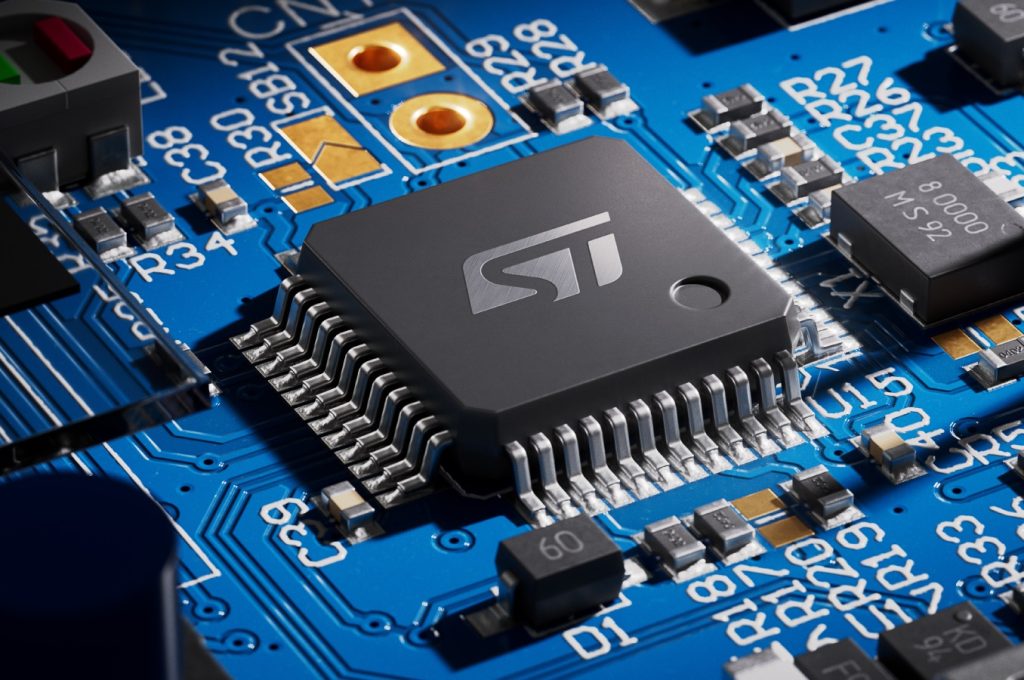How to deploy artificial intelligence algorithms on STM32?
May 23 2025 
Inquiry
Global electronic component supplier AMPHEO PTY LTD: Rich inventory for one-stop shopping. Inquire easily, and receive fast, customized solutions and quotes.
QUICK RFQ
ADD TO RFQ LIST
Deploying artificial intelligence (AI) algorithms on STM32 microcontrollers involves converting trained models into optimized, efficient code that can run on the constrained resources of STM32 devices (limited memory, CPU power, and energy).
Related Articles
- ·What are the differences between popular MCU families (e.g., ARM Cortex-M, AVR, PIC, ESP32)?
- ·STM32 four precision control methods for stepper motors
- ·What is the lowest power STM32 MCU? how to choose?
- ·Blue Pill vs Black Pill: What’s the Difference and How to Choose?
- ·Why can STM32 stand out from many 32-bit microcontrollers?
- ·Why can Arm chips change today's world?
- ·How to distinguish fake chips?
- ·How do I secure an MCU from hacking or tampering?
- ·The best MCUs/MPUs for industrial humanoid robots
- ·What are the advantages and disadvantages of using SoCs in embedded systems?
Populer Posts
TMS320C6414TBGLZ1
Texas Instruments
SAF775CHV/N208QY
NXP Semiconductors
ADSP-BF548MBBCZ-5M
Analog Devices Inc.
DSPIC33CK512MP406-E/MR
Microchip Technology
ADSP-2187LBST-160
Analog Devices Inc.
SAA7706H/N210,557
NXP Semiconductors
X66AK2G01ZBB60
Texas Instruments
SAF7751HV/N208W/VK
NXP Semiconductors
TMS320DM6431ZDU3
Texas Instruments
TMS320DM8167SCYG4
Texas Instruments
MSC8122MP8000
NXP Semiconductors
R4S76410D100BGV
Renesas Electronics Corporation